How To Create A New Profile Field And Add In TimeTec Patrol
Introduction
Information required by each company may vary based on the prerequisites. The existing layout by default may not have provided fields for all specific information that are deemed essential to a particular organization. Speaking of which, TimeTec Patrol now allows users to add, amend and organize information in the default layout without having the need to create a new layout at all.
Information required by each company may vary based on the prerequisites. The existing layout by default may not have provided fields for all specific information that are deemed essential to a particular organization. Speaking of which, TimeTec Patrol now allows users to add, amend and organize information in the default layout without having the need to create a new layout at all.
Process
1.On the homepage, click company > choose profile field
4.At the new pop up page, you can customize your own profile field. Here you can select some of the options the system suggests and customize according to your preference.
In the data type column, there will be various options for you to choose on filling in the profile field. Each of these options will help you set up the layout.
7.Click edit (pencil icon)
8.At this page, add and organize and arrange the profile field by dragging the profile field to the right corner. Select the type of view you wish to customize (e.g. admin view or user view)
9.To add a new profile field in the layout which you have created earlier, click and drag the created profile field to the left corner. The system will automate the created profile fields into the default layout.
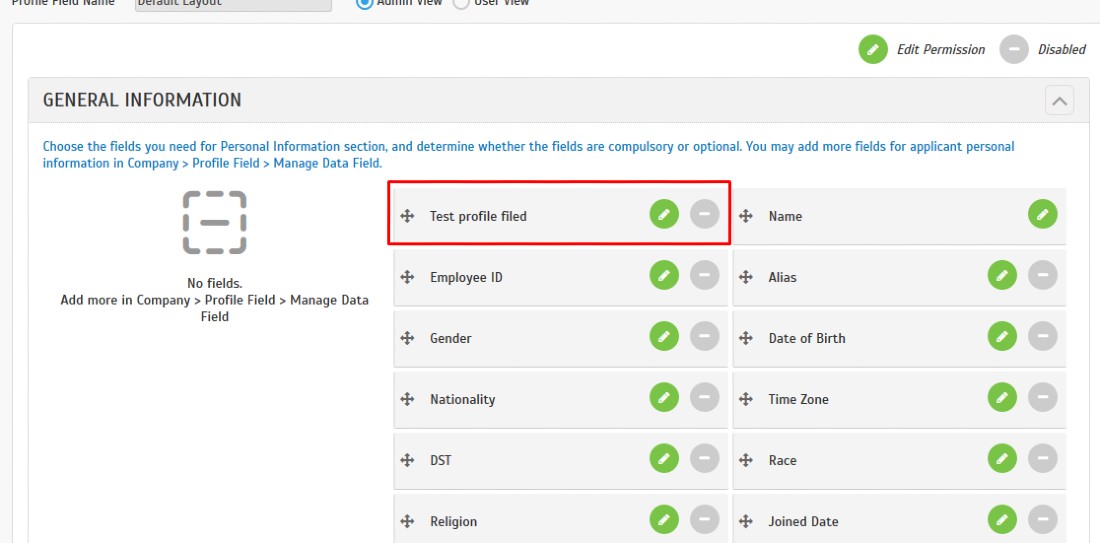
10.Once it is completed, you can rearrange the profile fields at the default layout. Then, click save at the bottom of the page.
13.The created profile field is now shown on the user profile.
Note: If some of the screenshots or steps viewed here are different from the ones in the current system, this is due to our continuous effort to improve our system from time to time. Please notify us at info@timeteccloud.com, we will update it as soon as possible.
























0 comments:
Have any questions or inquiries about FingerTec? Drop your input here.