How to Create Refundable Deduction for Refundable Deposit in i-Account
Introduction
In the Banking and General Ledger module, there is a refundable deposit function to record and track refundable deposits in the system. After a certain period, the Management needs to issue a payment voucher to refund the deposits received from the owner.
However, the Management can opt to deduct partial or full amount from the refundable deposit if the owner did not fulfill the criteria when claiming their refund or if the owner requests to contra the deposit amount with their monthly charge invoices (e.g. Maintenance Fee & Sinking Fund). The steps to create deduction for the refundable deposit are as below:
Process
Step 1
Go to Banking and General Ledger > Transaction > Deposit Refunds and select the Owner name.
Step 1
Go to Banking and General Ledger > Transaction > Deposit Refunds and select the Owner name.
Step 2
If the owner has an outstanding/unrefunded deposit balance, it will be shown in the Deposit Refund listing. Allocate the Refundable Deposit accordingly at the This Allocation column.
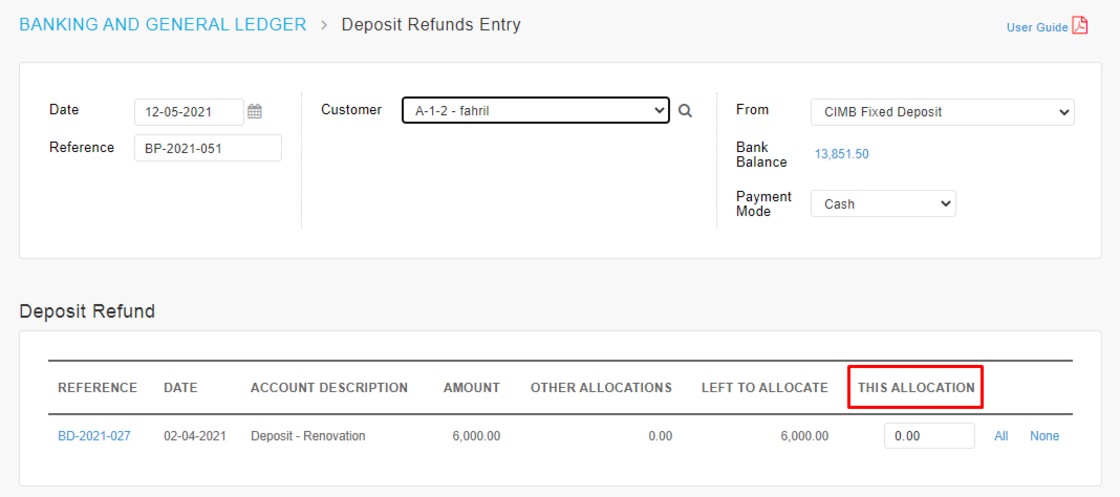
Step 3
The following example is to further illustrate how to enter the refund:
Refundable amount for a Renovation Deposit is supposed to be RM 6,000 but the owner will be charged for additional Cleaning Fees as the workers failed to dispose of construction waste materials properly. Management has to deduct RM1,000 from the total refundable deposit and raise a Cleaning Fees invoice later for the same amount. Thus, the “Payment Amount” which represents the exact amount refund to the owner is RM 5,000 only. Follow the example as below to record the transactions:
Additional Note: System will automatically create the Receipt for the deduction amount.
Step 4
In order to process the refund, Admin needs to click the “Process Refund” icon at the bottom of the page.
This message will automatically pop out once the admin successfully processes the refundable deposit.
Admin has the option to email/print the payment voucher to the owner or print the receipt for the deduction.
Admin has the option to email/print the payment voucher to the owner or print the receipt for the deduction.
Sample of Official Receipt for Deduction amount:
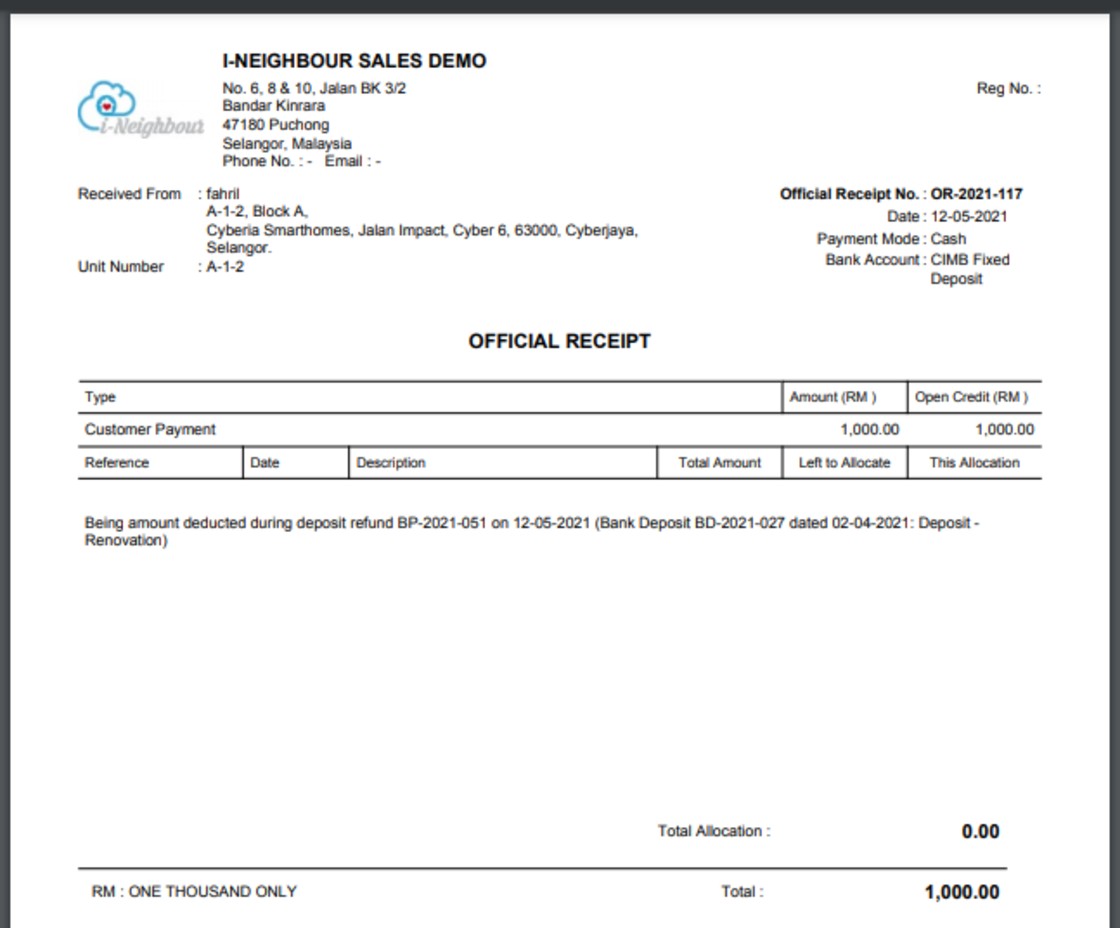
Note: If some of the screenshots or steps viewed here are different from the ones in the current system, this is due to our continuous effort to improve our system from time to time. Please notify us at info@timeteccloud.com, we will update it as soon as possible.















0 comments:
Have any questions or inquiries about FingerTec? Drop your input here.