How To Book Joint Inspection for i-Neighbour
Introduction
A JOINT INSPECTION is defined as an inspection where Developers jointly conduct a compliance inspection activity with homeowners. The joint inspection can be customized and designed for various types of entire inspections, complete with tickets. Booking a joint inspection through this application eases the whole process of developers assisted inspections professionally.
A JOINT INSPECTION is defined as an inspection where Developers jointly conduct a compliance inspection activity with homeowners. The joint inspection can be customized and designed for various types of entire inspections, complete with tickets. Booking a joint inspection through this application eases the whole process of developers assisted inspections professionally.
i-Neighbour Smart Community Solution offers house owners/purchasers the easy booking of Joint Inspection with the Developers team through the App.
Steps
Following are the steps on how to submit a booking for joint inspection via i-Neighbour.
Following are the steps on how to submit a booking for joint inspection via i-Neighbour.
Step 1: Launch the i-Neighbour App > More > select Joint Inspection icon under Management.
Step 2: Click Book Now and select the available date and slot to book a joint inspection. Click Book, and a prompt message will appear when you have made your booking successfully.
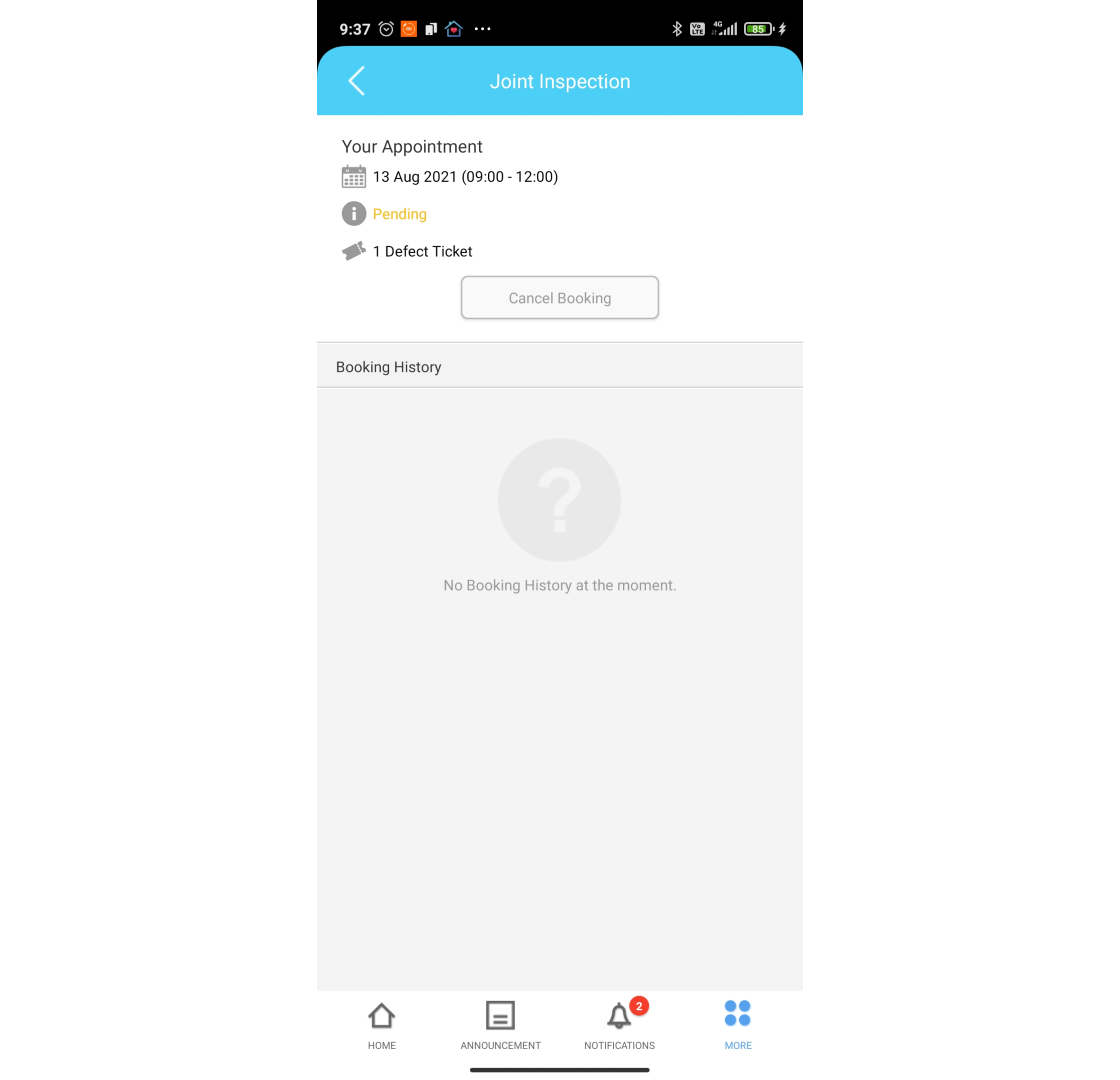
Step 3: A user will receive a notification once the Developer approves the booking of the joint inspection.
Step 4: During a joint inspection with the Developer, go to More > select Defect Report icon under Management.
Step 5: Select ticket > click Close Ticket
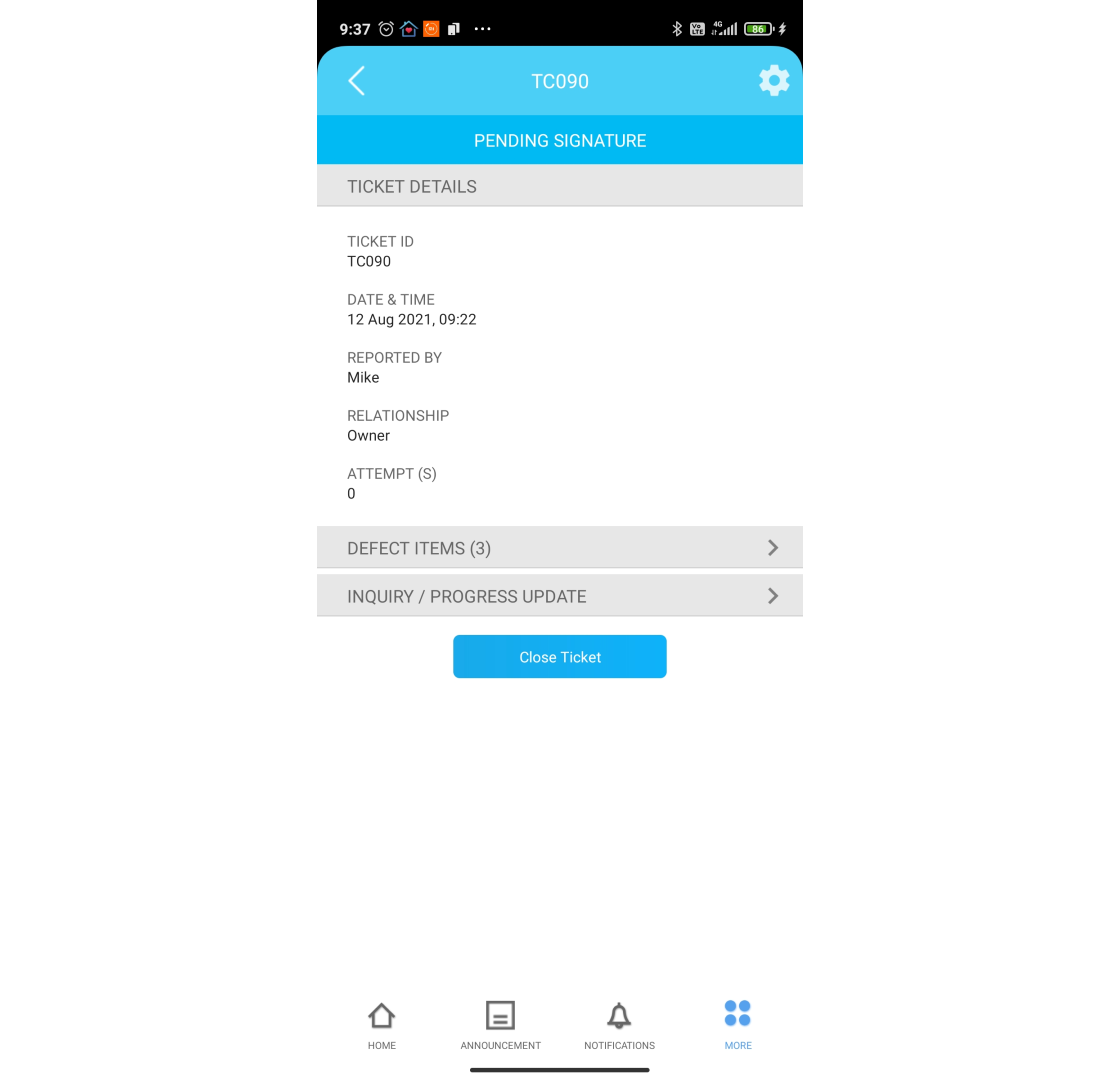
Step 6: Write a remark and tick disclaimer to proceed to close the ticket. Give your remark and click submit.
If you are still having problems after completing all of the steps stated above, please contact us via support@i-neighbour.com.
Note: If some of the screenshots or steps viewed here are different from the ones in the current
system, this is due to our continuous effort to improve our system from time to time. Please notify us at info@i-neighbour.com, we will update it as soon as possible.
























0 comments:
Have any questions or inquiries about FingerTec? Drop your input here.