How to Use an Existing Patrol Device in A New Patrol Location with TimeTec Patrol
Introduction
It is common for patrol locations to change based on assignments. A patrol officer might be working at one station today and at another tomorrow. However, many agencies or management seek an accommodating solution to use the existing patrol devices at new locations. With TimeTec Patrol, you can easily switch the device and register the new location into the system.
*You need to create a new patrol location at the organization structure before performing the process, as shown below.
Process
1. Log in to TimeTec Patrol > click route > choose patrol devices
2. You need to remove the patrol device from the old patrol location, so you need to select the old location patrol and click on the 'dustbin' icon.
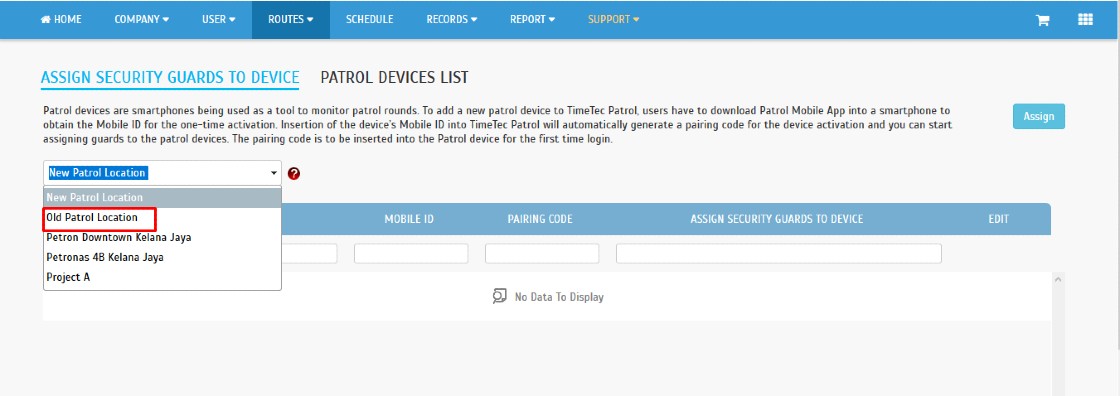
3. Click on the patrol device list, the deleted patrol location will not be assigned to any patrol location.
4. To assign the deleted patrol device to the new patrol location, you will need to click on the Assign security guard to device tab and choose a new patrol location.
7. Select the security officer that will use the patrol device for patrolling and then click update.
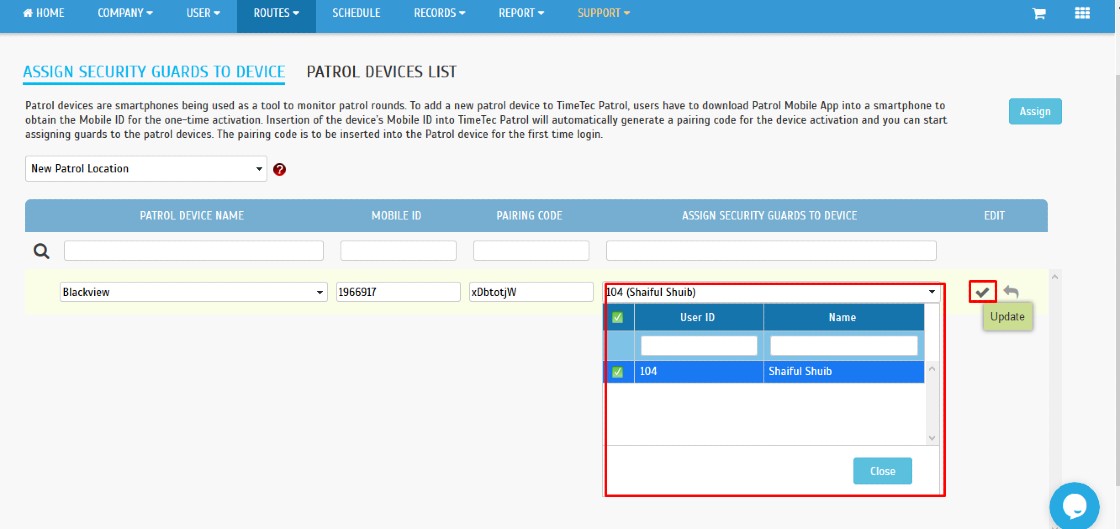
8. The patrol device is now assigned to a new patrol location.
Note: If some of the screenshots or steps viewed here are different from the ones in the current system, this is due to our continuous effort to improve our system from time to time. Please notify us at info@timeteccloud.com, we will update it as soon as possible.




















0 comments:
Have any questions or inquiries about FingerTec? Drop your input here.