How to Edit Unit Owner Name in i-Account
Introduction
Occasionally, the management may have to update a unit owner’s name in i-Account due to spelling errors, missing joint owner name, or other reasons. Since the owner profile is structured differently between i-Neighbour and i-Account, the owner name is not auto-synced. Hence, Admins has to edit the name in both systems.
Occasionally, the management may have to update a unit owner’s name in i-Account due to spelling errors, missing joint owner name, or other reasons. Since the owner profile is structured differently between i-Neighbour and i-Account, the owner name is not auto-synced. Hence, Admins has to edit the name in both systems.
Process
The steps to edit the owner name in i-Account are as below:
1) Go to Sales > Maintenance > Customers to edit the Customer Name.







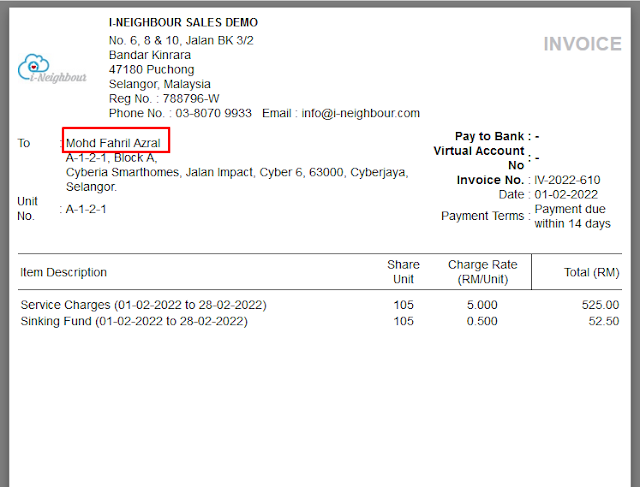










0 comments:
Have any questions or inquiries about FingerTec? Drop your input here.