Email Address Validation In TimeTec
Introduction
It is compulsory for the user to verify their email address in order to receive an email notification from TimeTec. The email validation is a process for the system to validate the email for the security of the system.
TimeTec TA Verification Process
There are two ways to validate email for the TimeTec system, one from the solution website which is TimeTec TA, TimeTec Leave, TimeTec Claim etc. For this guideline, we will use TimeTec TA and TimeTec Cloud as examples to validate user email addresses.
There are two ways to validate email for the TimeTec system, one from the solution website which is TimeTec TA, TimeTec Leave, TimeTec Claim etc. For this guideline, we will use TimeTec TA and TimeTec Cloud as examples to validate user email addresses.
Step 1: Log in to the solution URL https://www.timetecta.com/
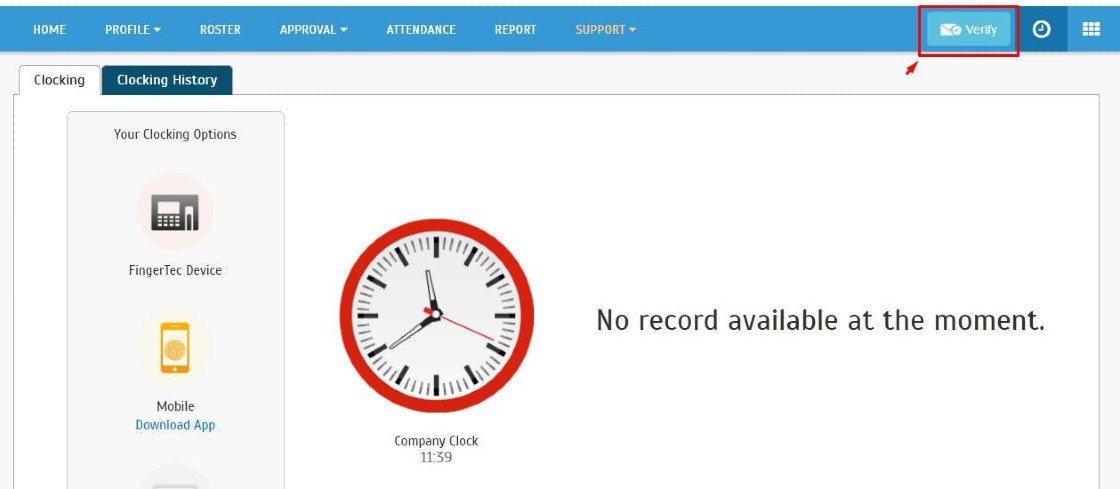
TimeTeccloud Verification Process
Step 1: Using the username email and password, log in to https://www.timeteccloud.com/
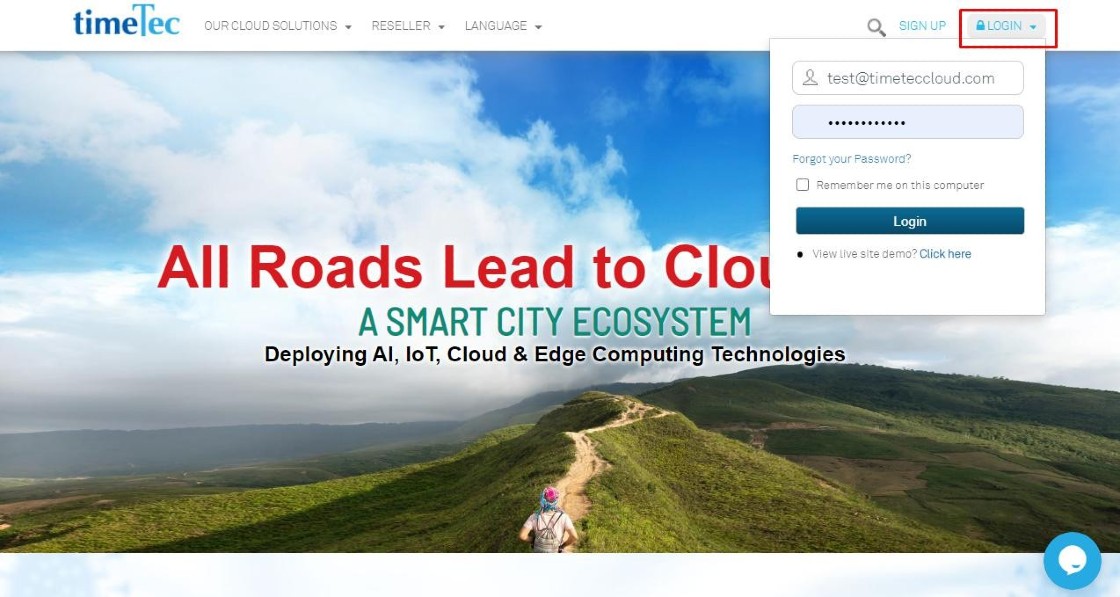
Step 2: Next, click on the “CLICK HERE TO VERIFY YOUR EMAIL” to verify your email address in the TimeTec Cloud system.
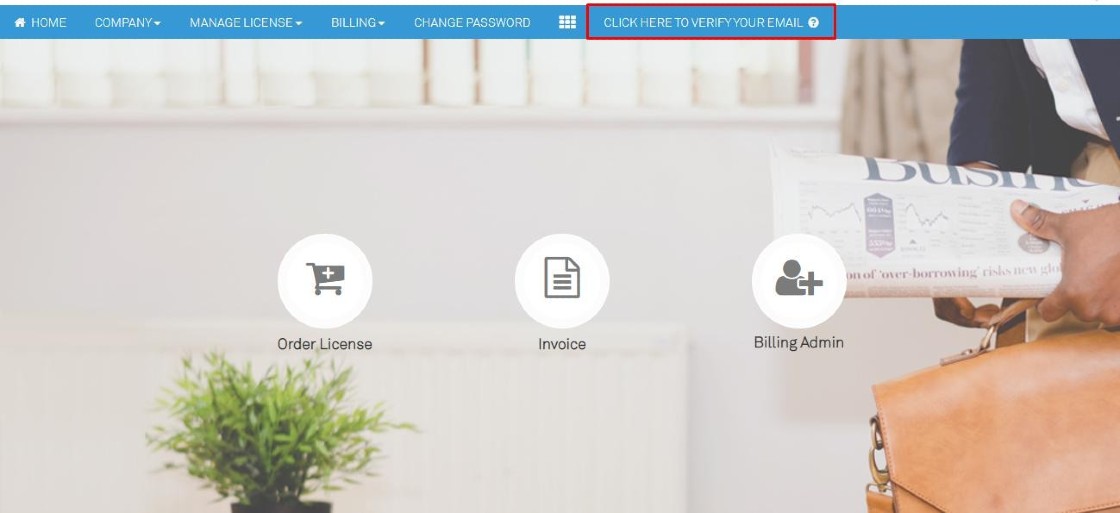
After the process is completed, the user will be able to receive an email or update from the TimeTec site without having any errors. If an issue occurs where the user is unable to receive any emails from TimeTec after email validation, you may contact the TimeTec support team at support@timeccloud.com.

.jpg)











0 comments:
Have any questions or inquiries about FingerTec? Drop your input here.