i-Vizit : Checking In Expected Arrivals
Introduction
Visitors who were invited by residents can quickly check in when they arrived at the residence through the i-Vizit app at the security guard house.
How to check in expected arrivals
1. After receiving an invitation to the residence and registering through the link provided, a notification will appear on the i-Vizit app under Expected Arrivals. Tap on Expected Arrivals to proceed.
1. After receiving an invitation to the residence and registering through the link provided, a notification will appear on the i-Vizit app under Expected Arrivals. Tap on Expected Arrivals to proceed.
2. Tap the Check In icon or the visitors name for more options
3. After checking if visitor info is correct, tap the check in button.
Note: If some of the screenshots or steps viewed here are different from the ones in the current system, this is due to our continuous effort to improve our system from time to time. Please notify us at info@timeteccloud.com, we will update it as soon as possible.










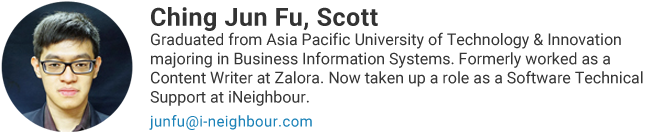









0 comments:
Have any questions or inquiries about FingerTec? Drop your input here.