AWDMS Setup Tools Not Responding or Not Running Completely
Introduction
To use Face ID 5 or Smart AC/1 device series with Ingress Software, it is required to Install AWDMS. During the installation of AWDMS, it is required to run the AWDMS setup tool once the AWDMS installation is completed. This setup tool will create a database for AWDMS which is located on your MySQL Server. However, there will be several errors which you might find when running the setup tools. The following error that you might find is the AWDMS setup tools not responding or not running completely which will cause the AWDMS installation to not be completed accordingly.
To use Face ID 5 or Smart AC/1 device series with Ingress Software, it is required to Install AWDMS. During the installation of AWDMS, it is required to run the AWDMS setup tool once the AWDMS installation is completed. This setup tool will create a database for AWDMS which is located on your MySQL Server. However, there will be several errors which you might find when running the setup tools. The following error that you might find is the AWDMS setup tools not responding or not running completely which will cause the AWDMS installation to not be completed accordingly.
1. After AWDMS is installed, go to C:\Program Files and find the BioSecurity folder. Right click and go to properties > security tab.



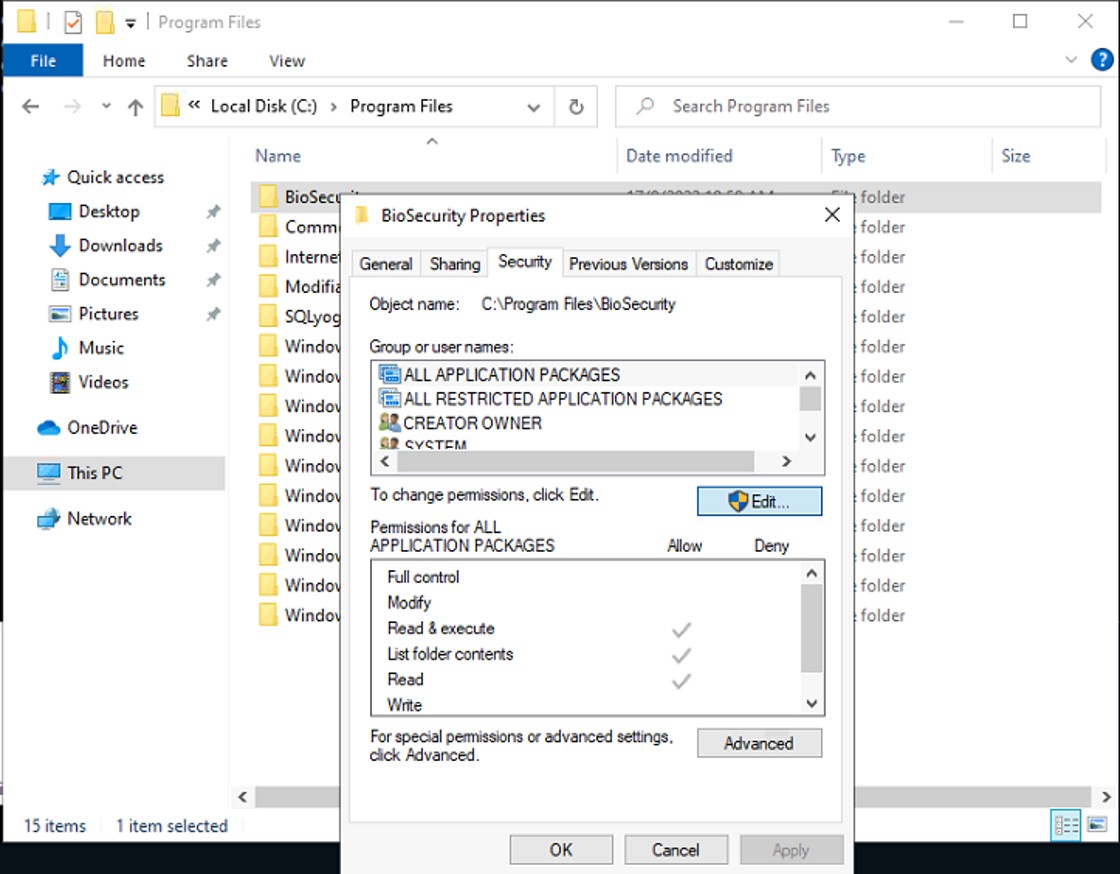













0 comments:
Have any questions or inquiries about FingerTec? Drop your input here.