i-Vizit Register Drive in Visitors
Drive-In Visitor
Visitors who did not register before they arrived by vehicle at the residence can be registered through the i-Vizit app at the guard house.
Visitors who did not register before they arrived by vehicle at the residence can be registered through the i-Vizit app at the guard house.
How to register drive-in visitors
1. Fill in the Car Plate number and tap next.
1. Fill in the Car Plate number and tap next.
2. Choose the purpose of visit, block/street, unit no. and resident’s name through the drop-down boxes
3. Tap Next when done with selections.
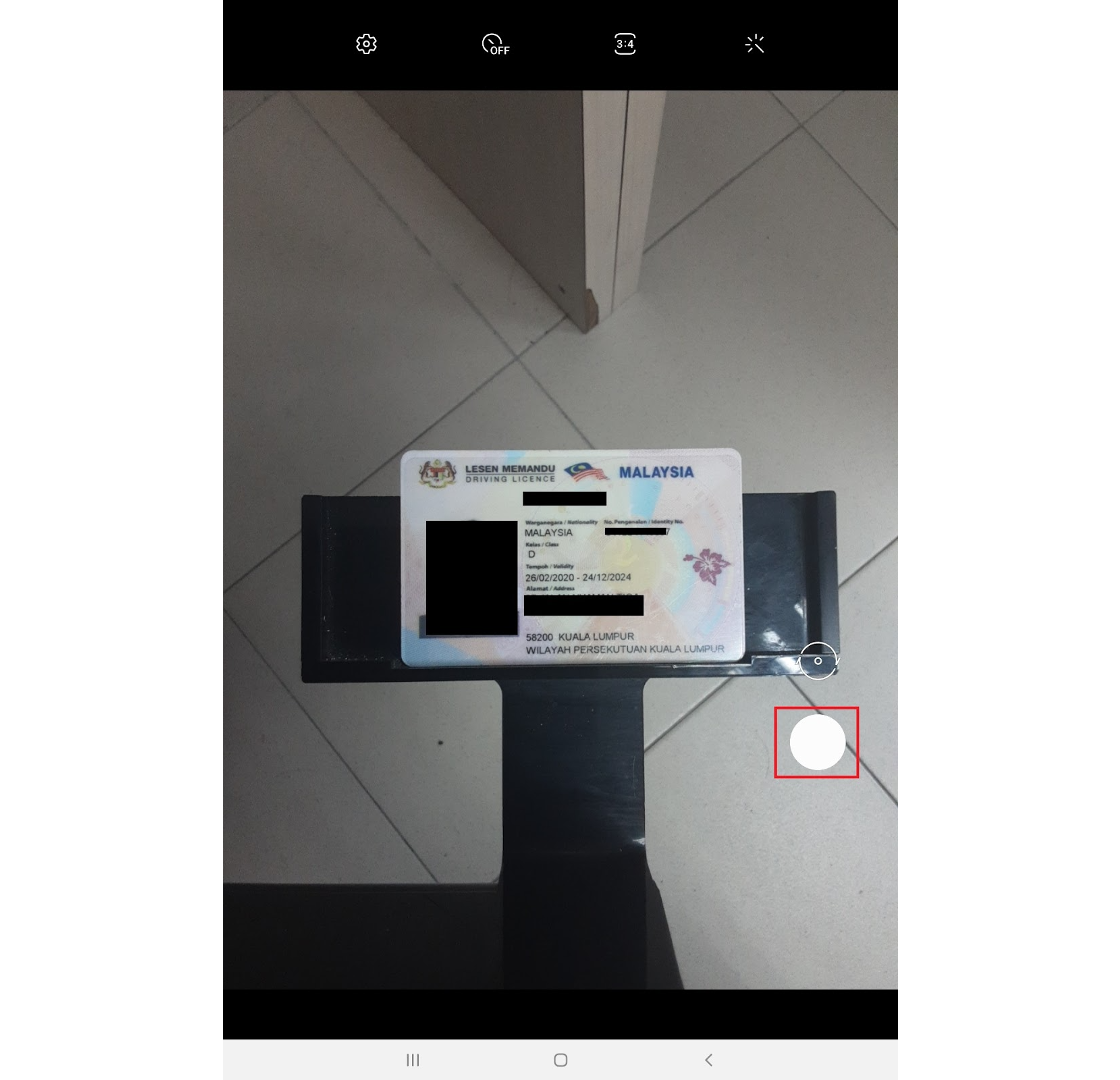
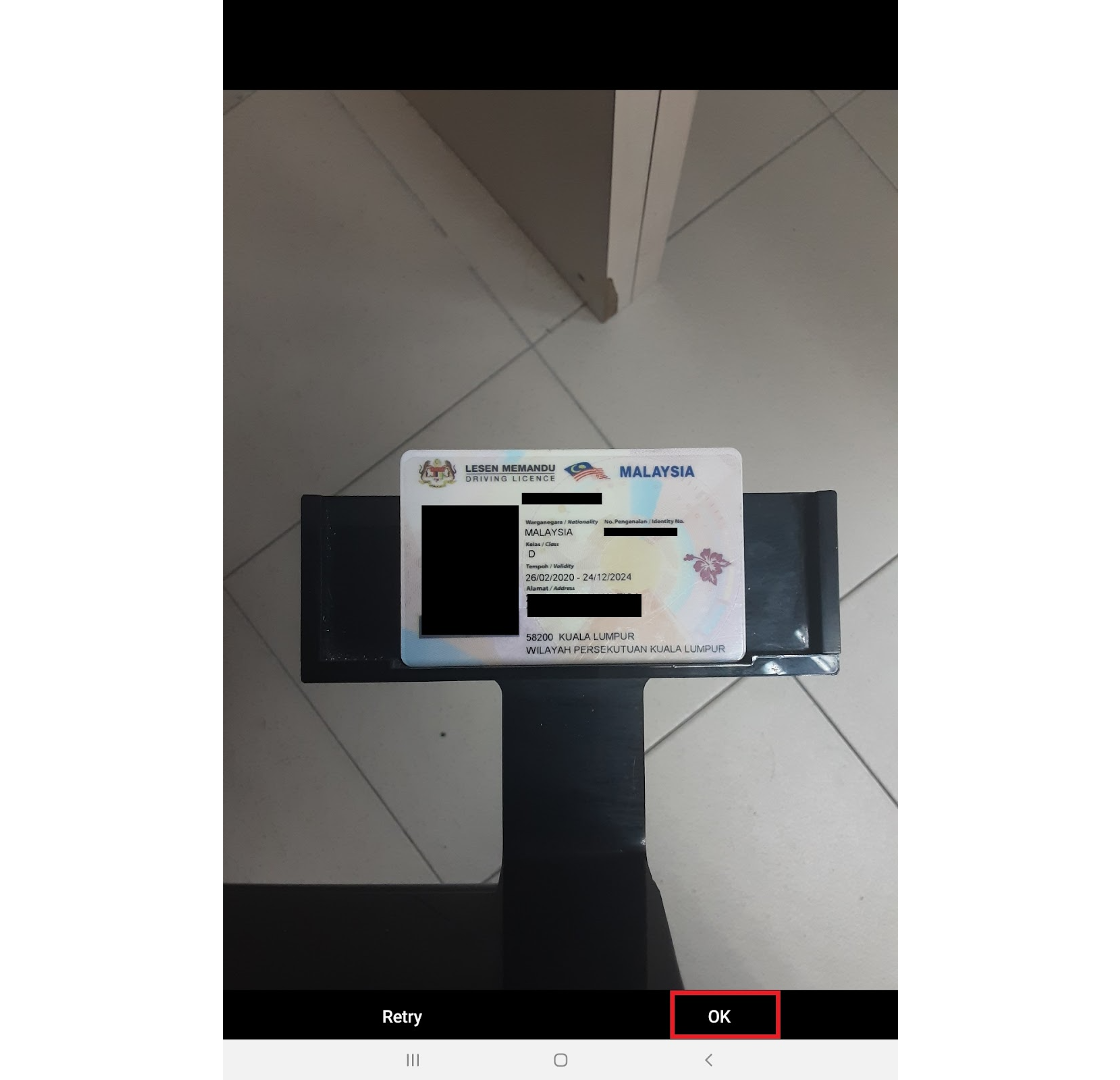
8. The app should autofill the Name and ID No. from the captured image. If everything is in order, proceed to use the drop-down box to select a visitor pass.



























0 comments:
Have any questions or inquiries about FingerTec? Drop your input here.