Troubleshoot Alarm Triggered From Face ID 5/TD/FTD
Introduction
An alarm is very important to notify a user if something is happening to the device or the access system. However, users sometimes do not know what causes the alarm to trigger. Here, we will show you how to troubleshoot what caused the alarm to trigger.
An alarm is very important to notify a user if something is happening to the device or the access system. However, users sometimes do not know what causes the alarm to trigger. Here, we will show you how to troubleshoot what caused the alarm to trigger.
Step 1:
- First, check the alarm symbol from the top right corner of the device.
- First, check the alarm symbol from the top right corner of the device.
Step 2:
- Please check and make sure the tamper switch (magnet) is perfectly fit to the back casing.
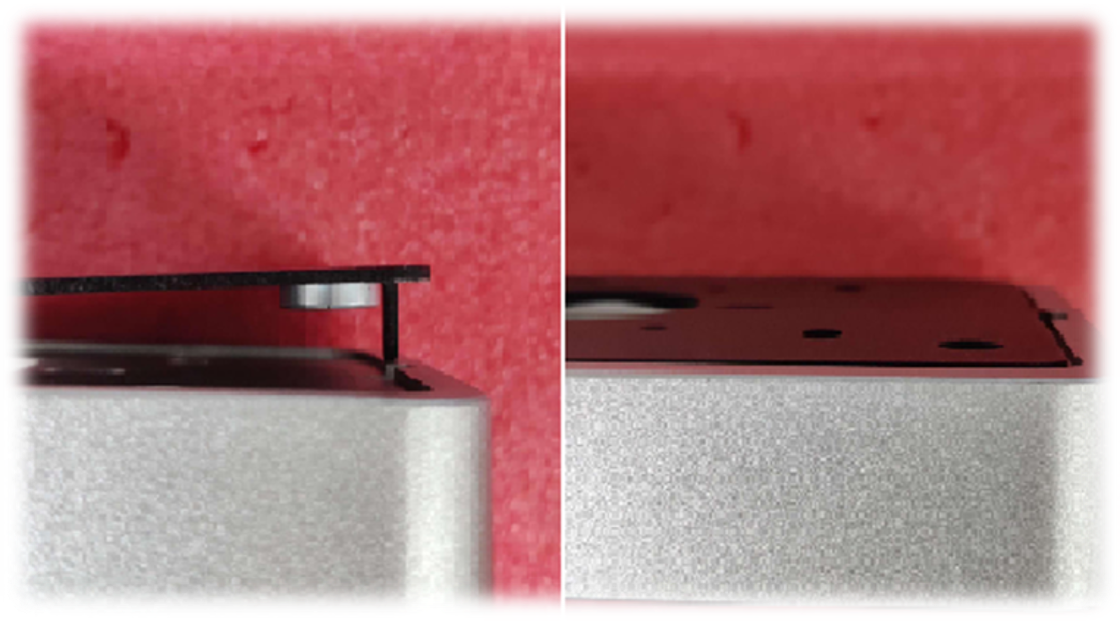
Step 3:
- Check door sensor setting:-
Go to MENU -> Access Control -> Access Control Options -> Door Sensor Type -> Select ‘NONE’ if you don’t use door sensor.
- Please check and make sure the tamper switch (magnet) is perfectly fit to the back casing.
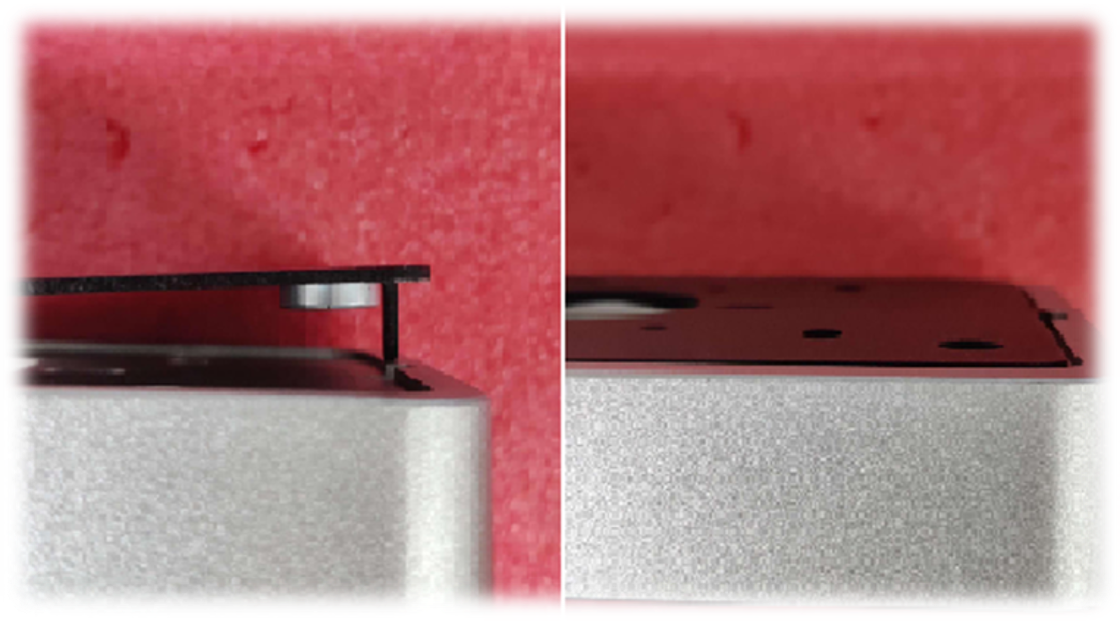
Step 3:
- Check door sensor setting:-
Go to MENU -> Access Control -> Access Control Options -> Door Sensor Type -> Select ‘NONE’ if you don’t use door sensor.
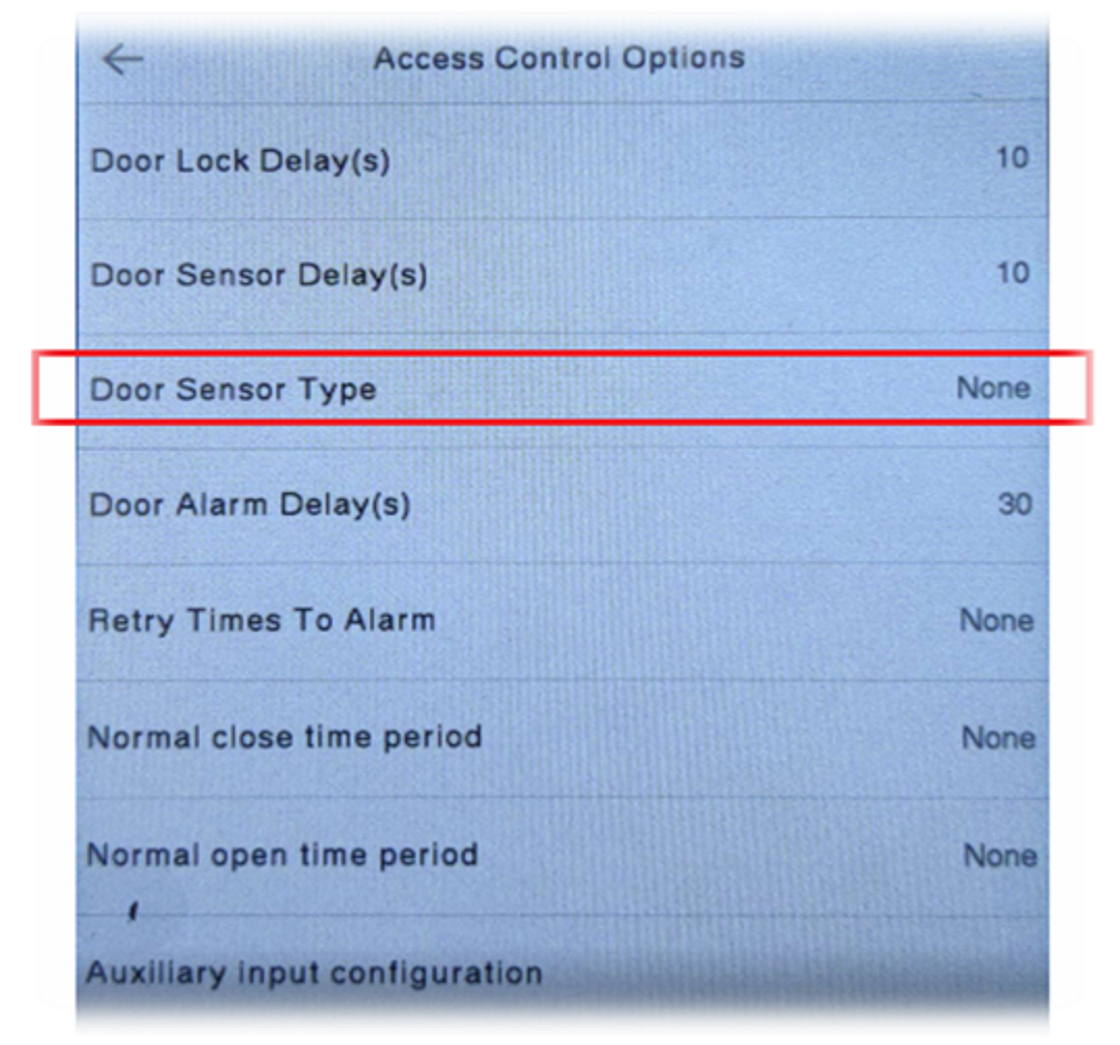
*Notes: If you are using a door sensor and the alarm is still making a sound, please check your door sensor wiring.
Step 4:
- Please restart the device after all the settings above have been done.
Alarm triggered for external siren:
External alarm will trigger if you set up one of these settings on the device:-
1. Temperature over the range and mask detection
- Go to MENU – System – detection management
- Go to MENU – System – detection management
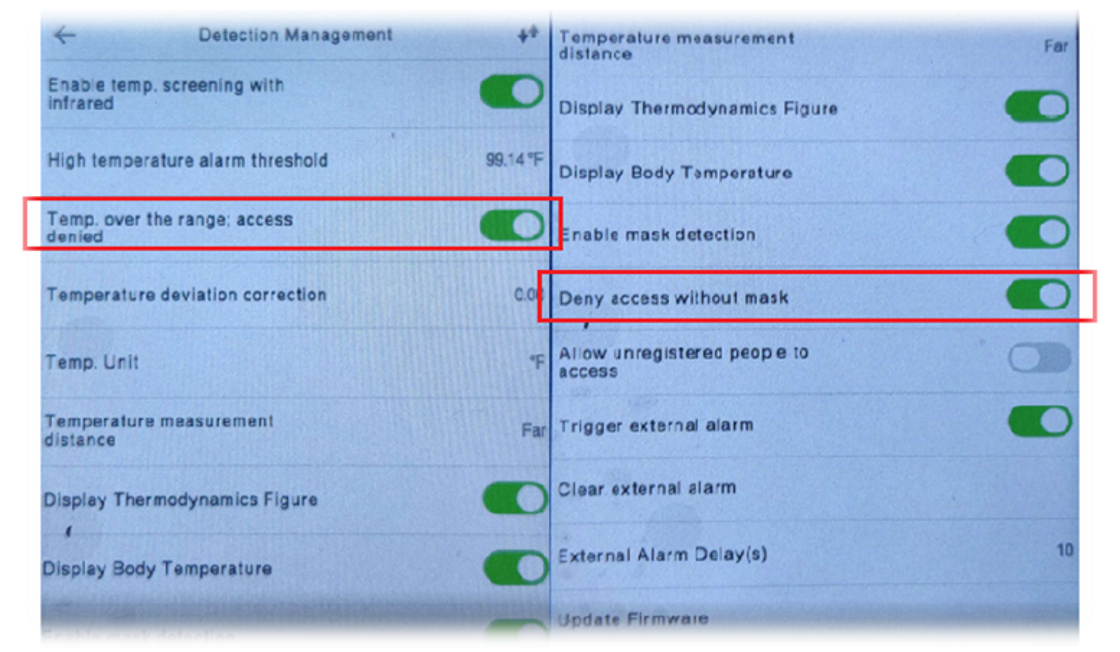
2. Door alarm.
- It will trigger when the door does not close after the time set on the device is up.(go to MENU – Access Control – Access Control Options)
3. Verification failure:
- Go to MENU – Access Control – Duress Options















This comment has been removed by the author.
ReplyDeleteThanks for sharing
ReplyDeleteThis comment has been removed by the author.
ReplyDelete