Checking In Invited and Pre-registered Visitors
Introduction
Visitors arriving with a QR code can be checked-in through the i-Vizit app at the security guard house.
1. Tap on Scan QR Code.
2. Tap on Visitor’s QR Code and scan the QR code on the Visitor’s phone/tablet
3. Tap Next when done.
4. Fill in the required information accordingly.
i. Tap on Snap Photo (OCR) to access the camera to capture visitor info.
NOTE: Please ensure the IC/ID card is placed in the middle of the tablet card holder.
ii. Tap on the Visitor Pass QR symbol and scan Visitor Pass QR (If any).
iii. Tap on Check-In when done.
Example: IC/ID Tablet Card Holder Placement
Visitor Pass Sample
5. Tap OK




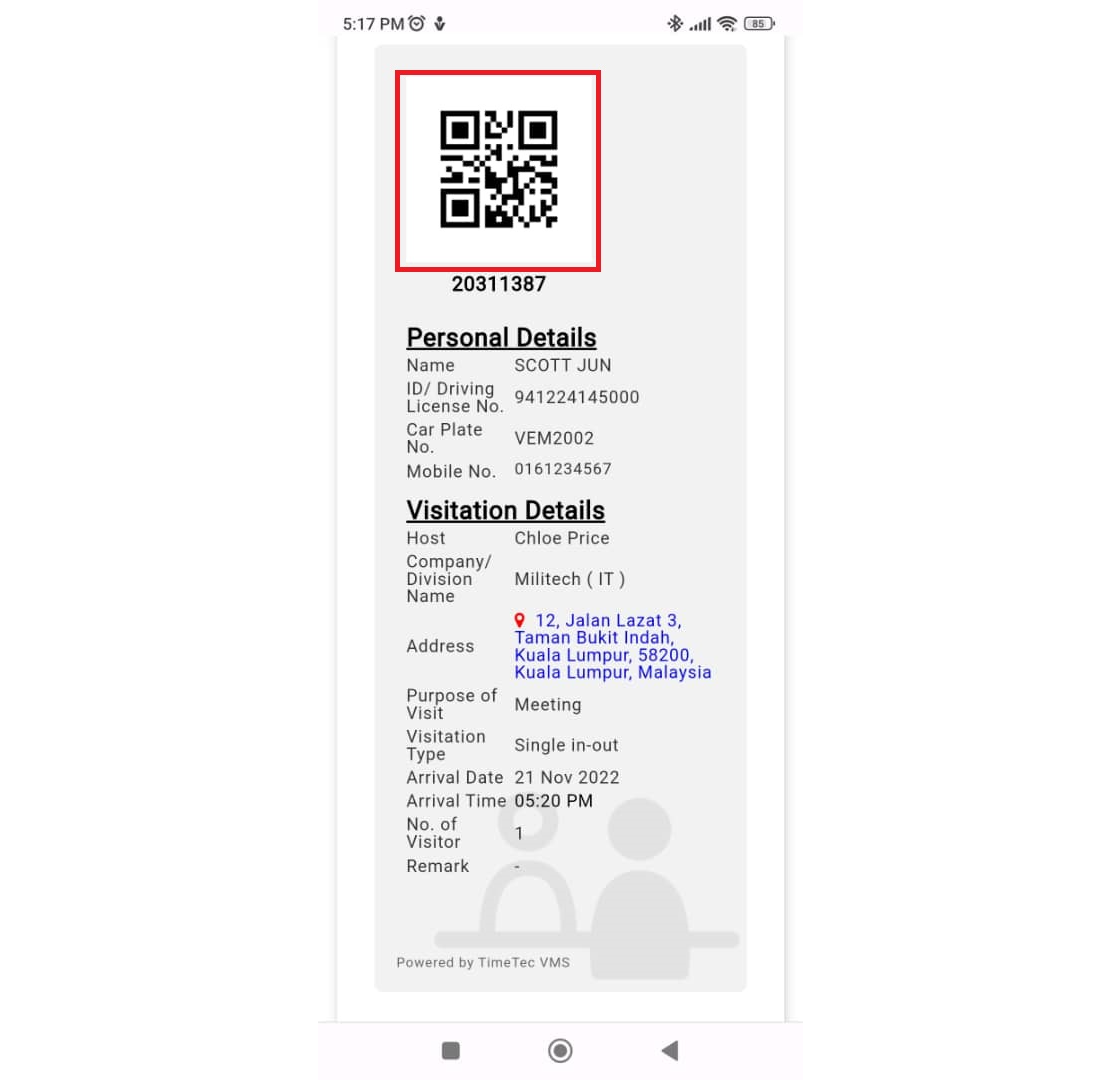





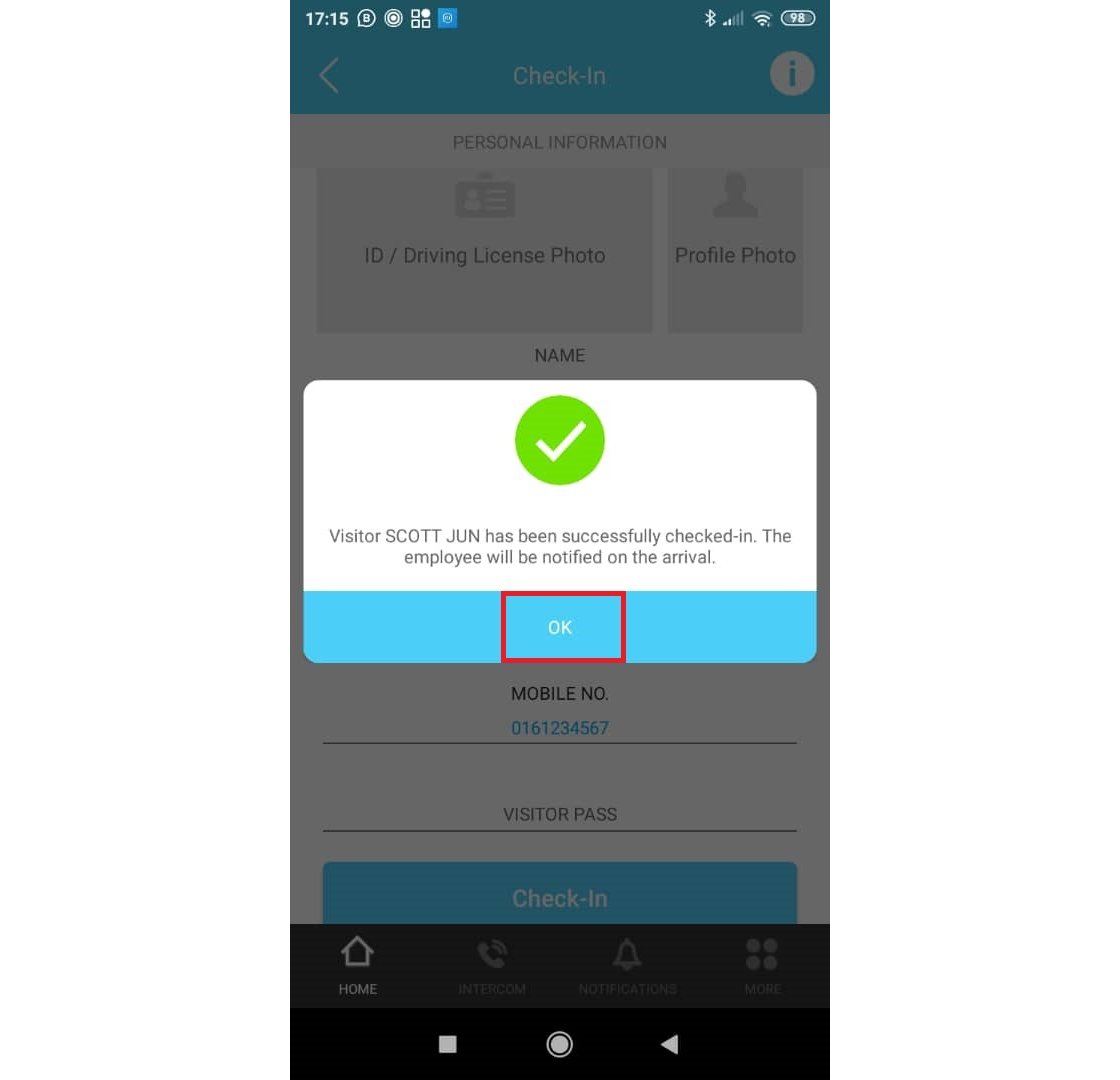










QR code is really common nowadays. Keep sharing! Wainwright car dealerships
ReplyDelete