Invalid Time Period Error in Face ID5 for New Registered User

Introduction
When a new user has been created and enrolled in Face ID 5 series devices, the user does not have any access level assigned to him yet. This will lead to a failed verification with ‘Invalid Time Period’ error message shown at the device screen during verification. This article will explain the steps on how to solve the ‘Invalid Time Period’ error at Face ID 5 devices.
Process
1. Once a new user has been created in a Face ID 5 device, you need to download the user to Ingress software. New users will be automatically pushed to AWDMS software. Thus, you only have to download the user in Ingress software.
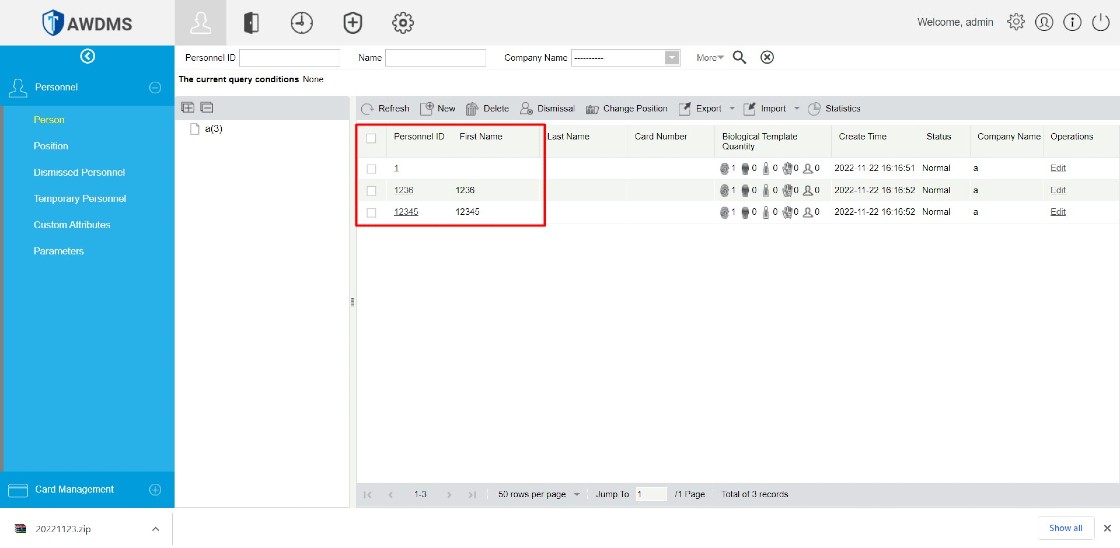
2. Go to Users module > Download User > Double click on Device > Select new user > Select All Data > Click Download
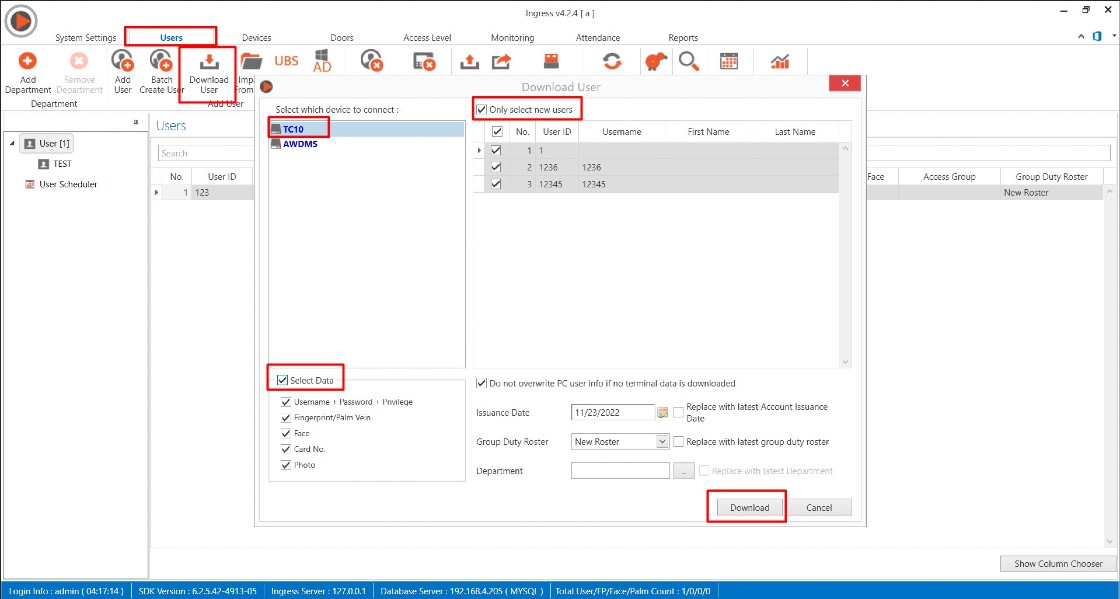
3. After the user has been downloaded into Ingress software, you need to assign the user to the existing access level that you already configured during the first setup. There are two ways to assign new users to the access group.
First, you can directly assign the user group in the Users module. Select New User > Go to Access Control > Edit > Select Access Group to Full Access > Save.
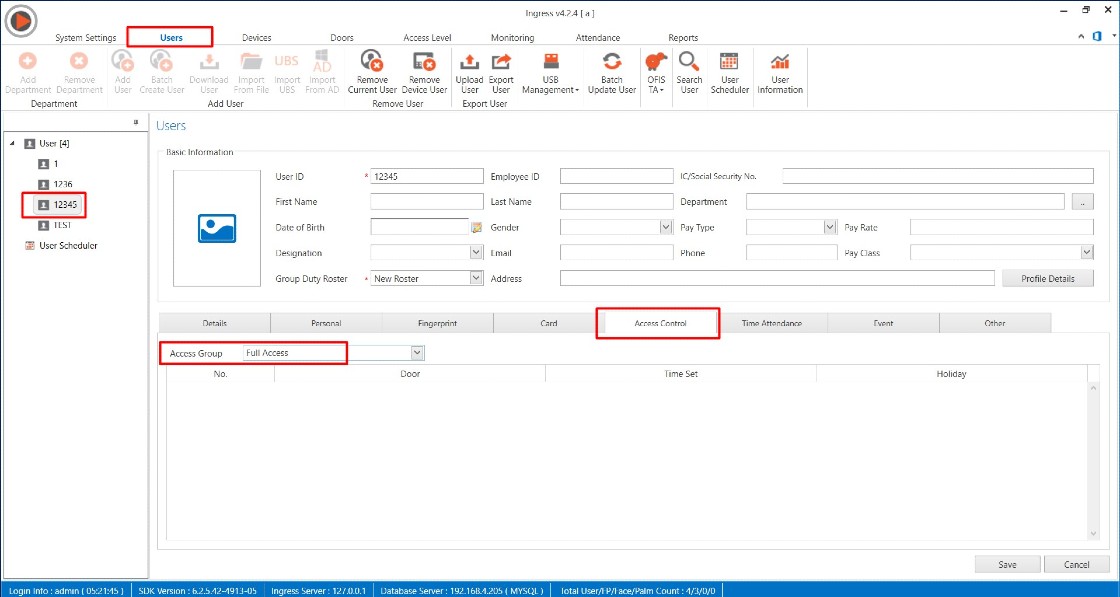
Secondly, you can go to Access Level module > Select Full Access group > User tab > Edit > Add > Select Users > Click OK
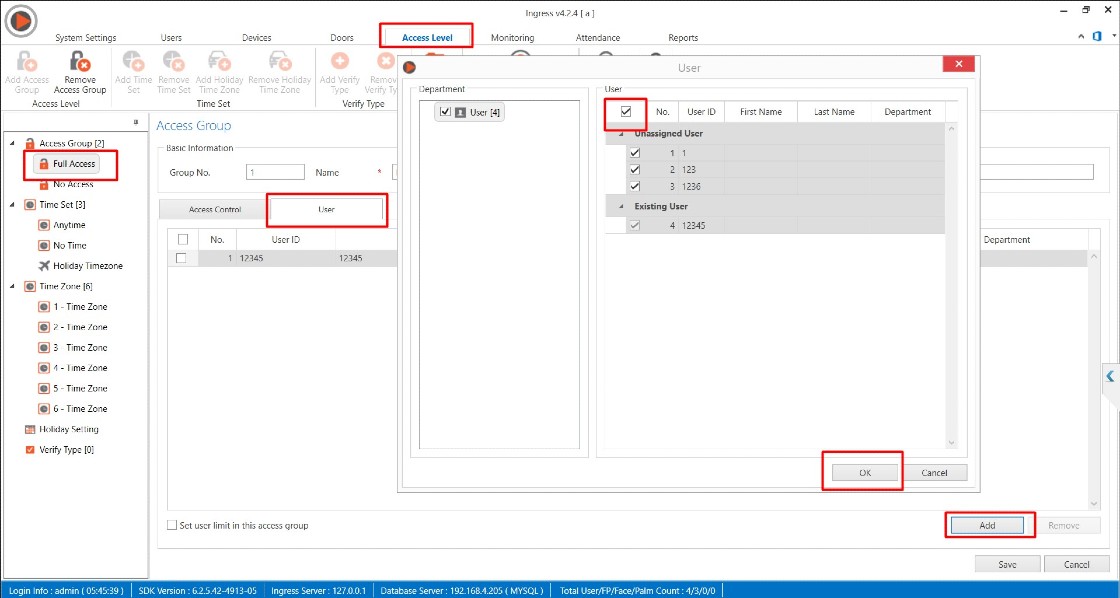
4. Once a new user has been assigned to Access Group, you can directly upload the user to the AWDMS. Go to Users module > Click Upload User > Select AWDMS > Select New User > Select All Data > Click Upload.
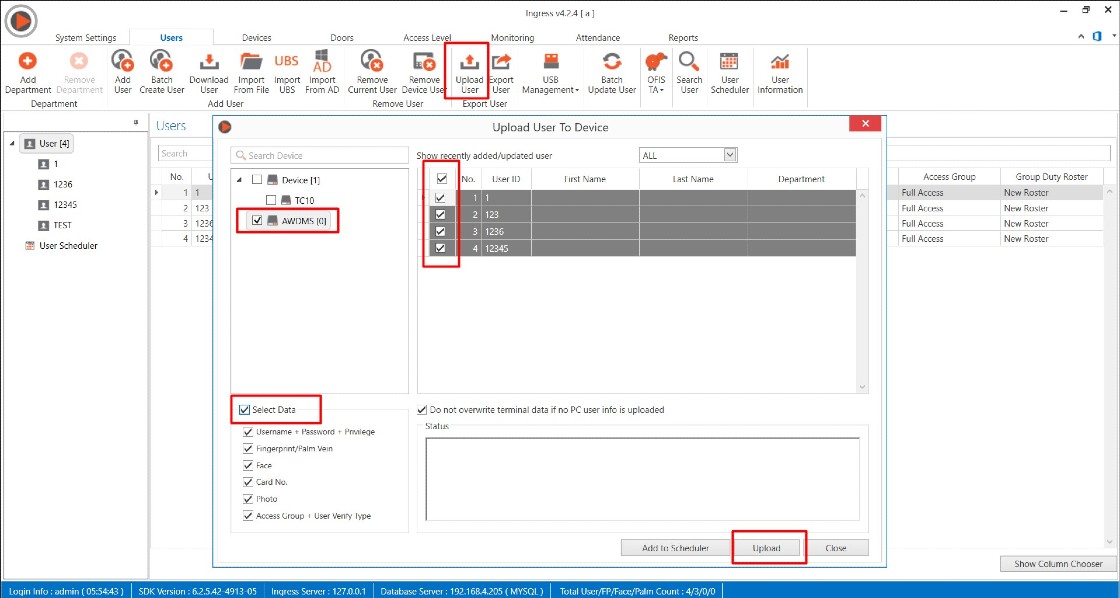
5. If a new user is created from Ingress software, you need to make sure to assigned the user Access Group before uploading the user to the device.
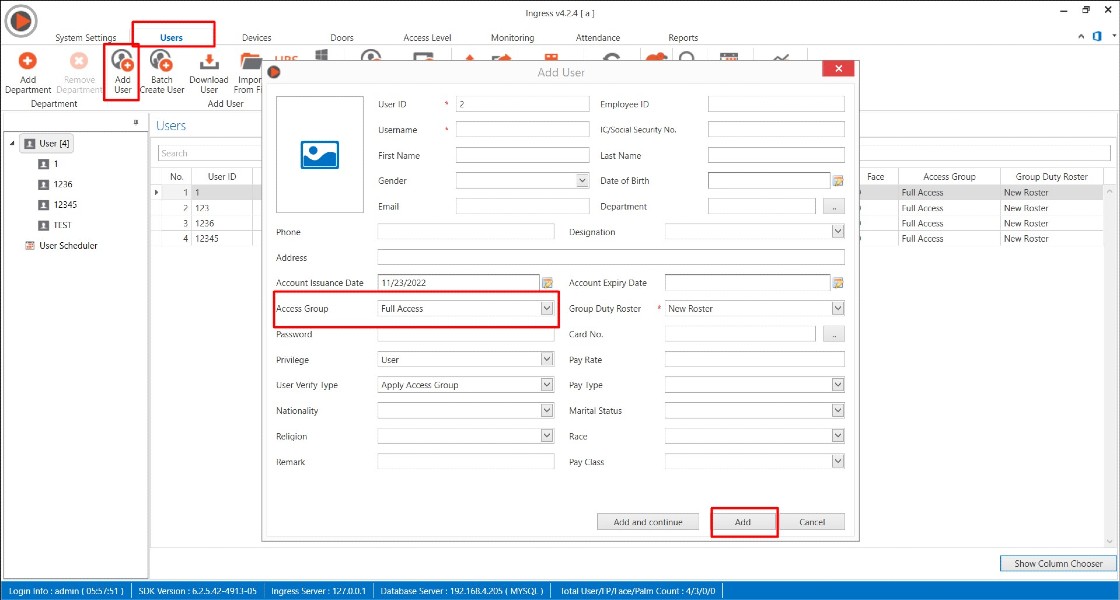
REMARK : Above article can only be performed if the Access Level has already been created and synchronised from Ingress software to AWDMS during the first time setup.
Note: If some of the screenshots or steps viewed here are different from the ones in the current system, this is due to our continuous effort to improve our system from time to time. Please notify us at info@timeteccloud.com, we will update it as soon as possible.













Excellent article. Very interesting to read. Thanks for sharing! https://www.appliancerepair-kitchener.ca/oven-stove-range-repair-waterloo/
ReplyDeleteDistance MBA
ReplyDeleteOnline MBA in Sports Management
Online MBA in General Management
Part-time MBA in International Business
Part-time MBA in Healthcare Management
Part-time MBA in Project Management
Part-time MBA in Hospital Administration
Best MBA College in Gurgaon
ReplyDeleteAwesome Information In This Blog Thanks For Sharing this
ReplyDeleteBest Schools In Ghaziabad | Schools In Ghaziabad : KR Mangalam Vaishali
Explore seamless printing with https ij start canon. Easily set up and manage your Canon printer. For additional support, visit our website or connect with our experts via live chat.
ReplyDeleteThis comment has been removed by the author.
ReplyDeleteYour gratitude is truly touching. It’s wonderful to see such appreciation in your writing."
ReplyDeleteliteblue
I just got the latest smartwatch you reviewed and I’m loving it so far! The battery life is incredible and the health tracking features are really impressive. Thanks for the detailed review; it definitely helped with my decision!
ReplyDeletedrudge report
"This post was a great resource for me. Thank you for taking the time to share it!"
ReplyDeleteportal.office.com
Magnificent beat! I wish to apprentice while you amend your website, how can I subscribe for a blog website? The account helped me a acceptable deal. I had been a little bit acquainted of this your broadcast provided bright clear concept.
ReplyDeleteportal.office.com
I had been struggling with my printer for a while. Your blog and the 123.hp.com/setup guide saved the day. Thank you so much!
ReplyDeleteThank you for sharing such insightful information in this post! Your expertise has been truly helpful in enhancing my understanding of the topic. For those interested in improving their experiences, I’d recommend checking out resources like www.homedepot.com/survey, which provides valuable customer feedback opportunities. Keep up the excellent work on creating such engaging content!
ReplyDelete